How To Recover Windows Password Without Disk
I am using Windows 7 and when I showtime prepare my computer, I added a countersign. I lost the password to enter my computer and I didn't create a password reset disk. I practice non keep the installation CD either. How do I reset my Windows 7 password without a deejay?
General speaking, the easiest method to reset forgotten Windows 7 password is to reset using a countersign reset disk. Since you forgot Windows 7 countersign and take no reset disk, nosotros volition be looking out another ways to reset Windows 7 password without deejay.

Part 1. Common Solutions to Reset Windows 7 Countersign Without Deejay
In this section, nosotros will describe some common methods to reset Windows 7 password without a disk. Some methods may piece of work for your state of affairs, you tin can keep reading to explore more.
1. But Guess Windows 7 Login Password
Does information technology not sound funny that you lot are trying to do some guesswork when y'all cannot even remember what your Windows seven password is? The point is that you forgot your password and you are trying to reset it, but you would be surprised that guessing can help to joggle your memory to remember. The most complicated passwords take a story or inspiration backside them, and if yous settle downwardly, y'all just might be able to call up. Endeavor out some of the following clues to recover your Windows 7 countersign without disk.
-
Your name or that of a loved i or pet.
-
Your engagement of birth or that of a loved one.
-
Your home address or part address.
-
Favorite Superhero.
-
Favorite movie.
-
Favorite numbers etc.
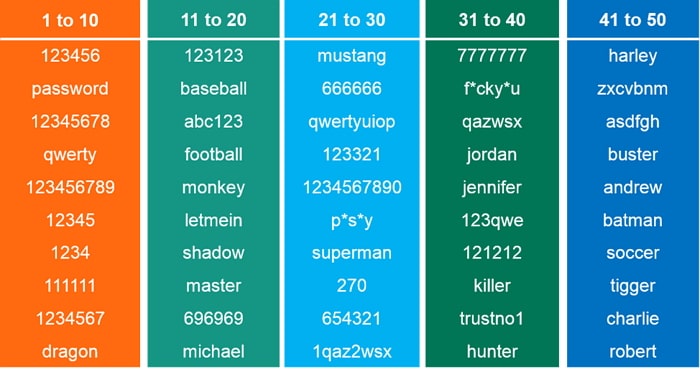
2. Reset Windows vii Password Using Control Prompt
This style may be a fiddling bit challenging, but it could work and help y'all reset Windows 7 countersign without disk. By using this method, y'all need to run the Command Prompt with the built-in Administrator account. More often than not, the built-in Administrator account has no password protection. If you have enabled the hidden Administrator business relationship before, you can take advantage of the Administrator privilege to reset Windows 7 countersign. Yous can follow the beneath steps:
Step i. Start your computer, and keep pressing F8 until the Advanced Kick Options screen appears.
Step two. Select "Safe Manner with Command Prompt". Press "Enter" to go along.
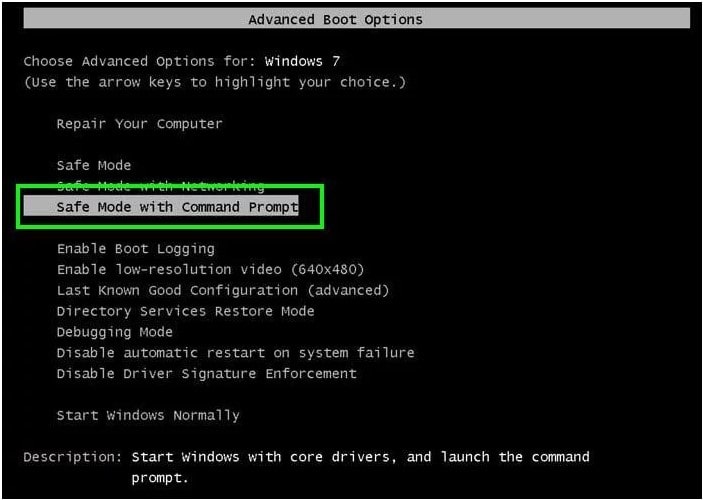
Step 3. The congenital-in Administrator account will appear on the screen. Select information technology, and then the Control Prompt window will appear.
Stride 4. Enter the control line: net user user_name new_password. Press "Enter". Once you have reset the password successfully, y'all will see a notification: The command completed successfully.
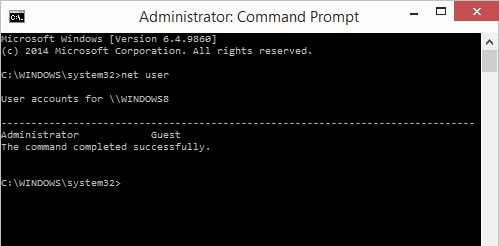

If y'all tin can clearly recollect the user name, you can directly enter the line: net user user_name new_password. If you are not sure what the user proper name is, yous tin can blazon the command line net user showtime to see all the user accounts. Then utilize the above-mentioned command to reset password.
3. Admission Windows seven with Admin Account
If you accept another business relationship on your computer with admin privileges, you can use this to change the countersign of other users through the control panel.
Stride one. Click on "Commencement" and navigate to "Control Panel".
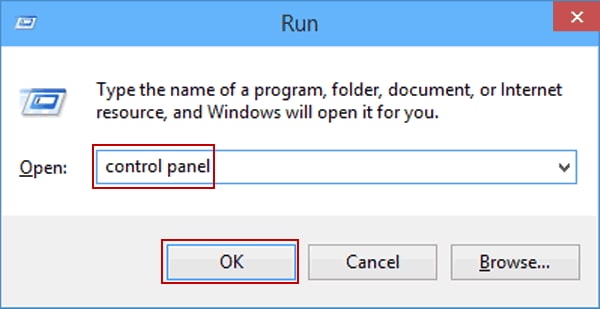
Step two. Select "User Account" and so tap on "Family Safe" then "User Accounts".
Pace iii. Click on "Add or remove user accounts", and you will run into all the accounts you have enabled on your Windows seven.
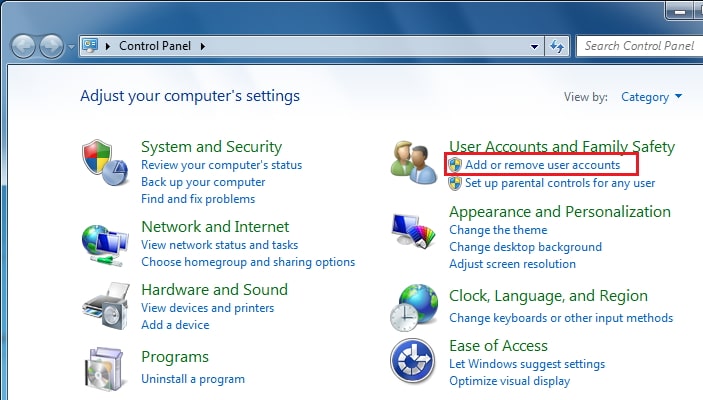
Stride 4. Select the account you would like to change its password. Click on "Change password" or "Remove password".
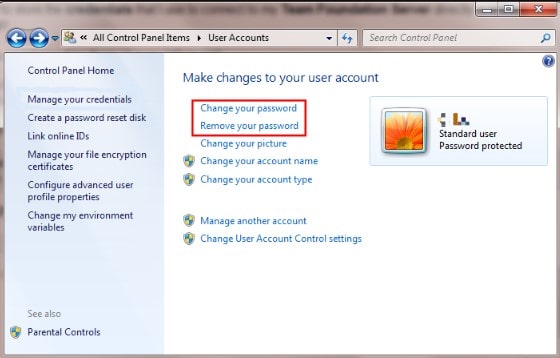
four. Reset Windows seven Password Without Disk or USB
To employ hashcat to reset Windows 7 password without deejay, it requires some command line work. This will but work on a computer that yous have admin access on some other user account. Let us check out how this works.
Step 1. Access a terminal window and type in the code below.
cd and press "Enter".
mkdir hash and press "Enter."
cd hash and press "Enter."
wget https://hashcat.net/files_legacy/hashcat-2.00.7z
7z e hashcat-two.00.7z./hashcat-cli32.bin -V and press "Enter."
Step 2. Execute the following control.
cd ./hash/hashcat-cli32.bin -g 1000 -a 0 -o winpass1.txt --remove win1.hash rock.dic and press "Enter."
Step 3.Blazon the discussion, "Yes" and press "Enter".
Step 4. Execute this command likewise true cat winpass1.txt
Stride 5. After this, you will see the hash and the cracked countersign at the end. Change the user to the one that is locked and unlock the business relationship with the password displayed at the end of the hash.
5. Reset Your Reckoner to Factory Settings
If the above methods don't piece of work for you lot, yous tin choose to reset your Windows 7 computer to manufactory settings. Past doing factory reset, all the data in your computer will be deleted. Therefore, please recollect twice before you make up your heed.
You can check this guide to manufactory reset your Windows 7 calculator without knowing its login password.
Part 2. Ultimate Solution to Reset Windows vii Password Without Disk
Subsequently checking the previous v methods, you may have found that those methods are complicated, or take a low success rate, or volition crusade data loss. Under the circumstances, you need an like shooting fish in a barrel and effective method to reset Windows seven password without losing any data. Passper WinSenior is such an tool that can totally satisfy your needs.
Below are some key features of it y'all must know:
-
It can reset passwords for any local Windows account without reformatting or reinstalling operating system. Therefore, y'all won't lose any data on your estimator.
-
Information technology can reset Windows passwords with 100% success rate in one 2nd.
-
Resetting a Windows password without knowing it is a hard task. Merely WinSenior makes information technology easy with detailed instructions for each step.
-
Information technology enables y'all to create a reset disk inside minutes either using CD/DVD or USB drive.
Below are the steps to use this tool. To go started, download and install Passper WinSenior on a computer that you can access.
Free Download for Win 10/eight.1/8/vii/XP
Step 1 Insert a blank CD/DVD/USB to create a bootable reset disk. Select the disk or drive on the programme's interface and click on "Create". Expect for some minutes for the disk to be burned. Once successfully created the reset deejay, simply eject it.
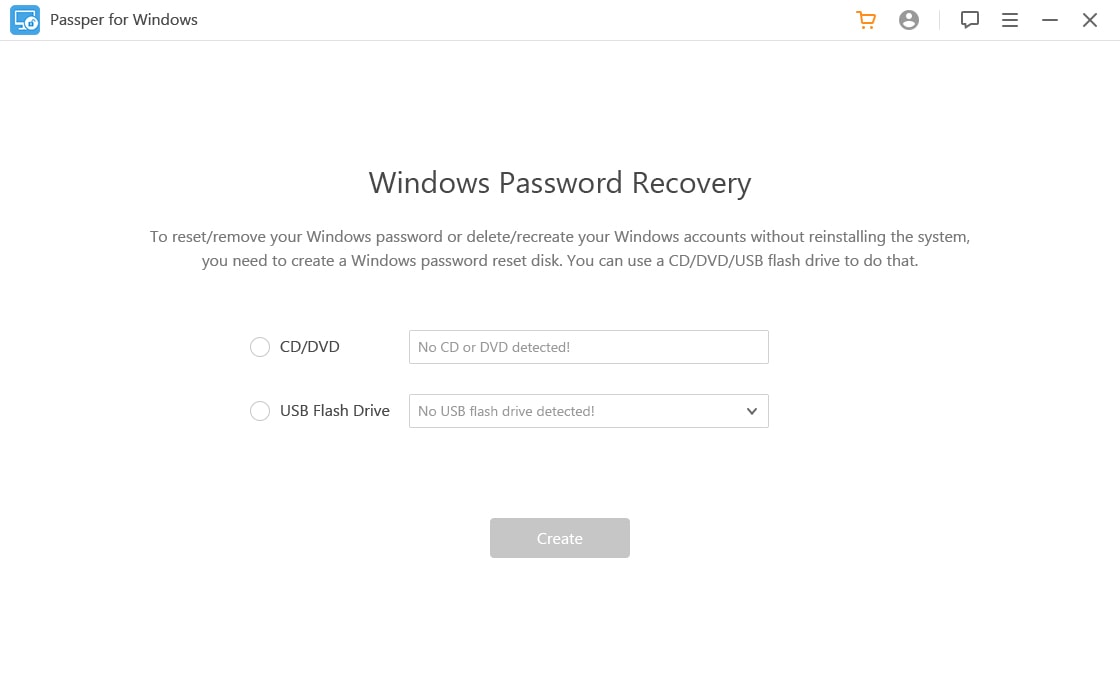
Stride 2 So insert the reset disk into the locked computer and press the special primal to enter the Boot Menu. Select your boot device and printing Enter. The interface of Windows Password Recovery will show up.
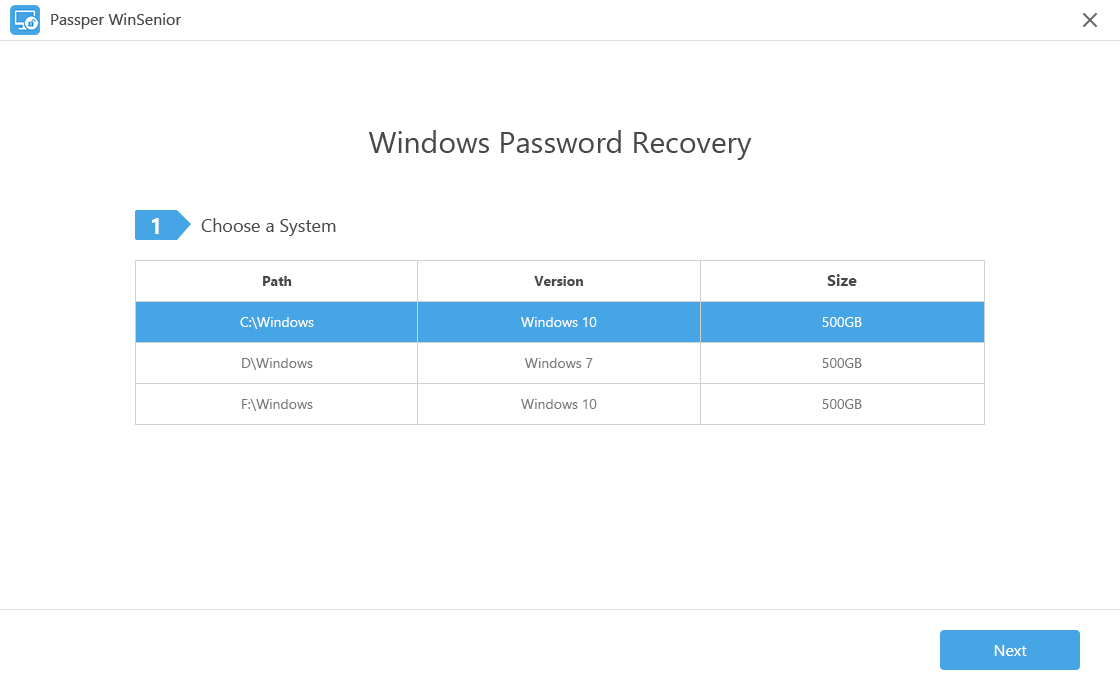
Footstep 3 In this stride, y'all demand to choose a system and choose "Reset Windows Password". Once washed, y'all can choose an user account and reset password for it.
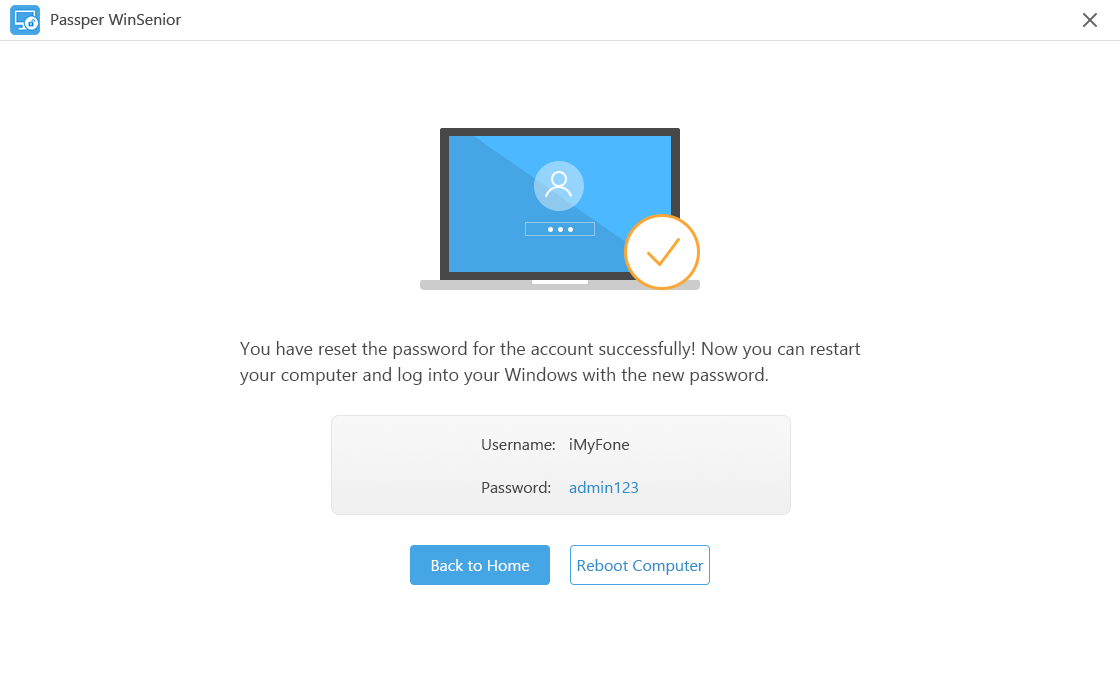
Then eject the reset deejay and click on "Reboot Computer" to proceeds access to your locked computer with the newly created password.
Conclusion
The most effective and worthy choice to reset Windows 7 countersign without disk is using Passper Windows Password Reset Tool. Don't hesitate to give it a attempt! If y'all know any other working methods to reset Windows seven password without using whatsoever disk, you can exit the states a annotate.
Source: https://passper.imyfone.com/windows-7/reset-windows-7-password-without-disk/
Posted by: moranaboughtters.blogspot.com

0 Response to "How To Recover Windows Password Without Disk"
Post a Comment